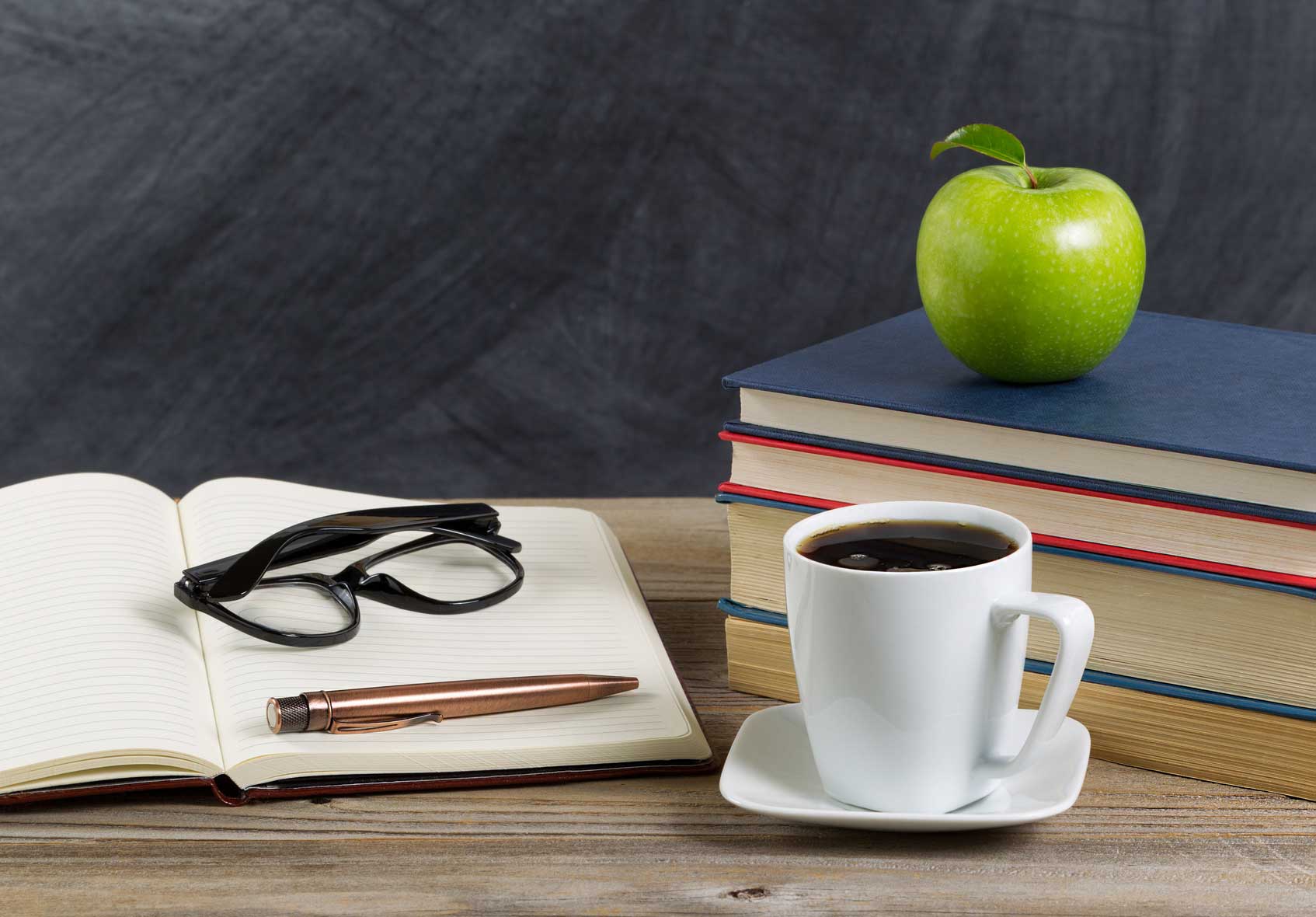
Real collaboration
Real easy
EDUonGo's Live Session is an interactive experience that connects instructors with their learners. They are easy to start, easy to join, with the simplest interface.
Features
Record and Playback
Live Sessions can be recorded for students to view later.
Whiteboard
Annotate key parts of your presentation in the virtual whiteboard.
Desktop Sharing
Users can view what is on the presenter’s screen as you broadcast your desktop (requires latest version of Java for presenter only).
WebRTC Audio
The WebRTC audio is available for users operating from Chrome or FireFox browsers (users of other browsers will use Flash-based audio.)
Presentation
Upload and annotate PDF presentations and MS office documents. EDUonGo’s Live Session keeps everyone in sync with your current slide, zoom, pan, annotations and cursor.
Webcam
There are no limits when it comes to the number of users sharing webcams. Everyone can share simultaneously.
Emoji
Students can give feedback by raising a hand and using emoji icons.
Polling
Poll your students during a session to increase engagement.
Chat
Interact with students through public and private chats.