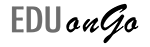Teaching Kids To Build Mobile Apps at Microsoft
Who doesn’t love “Take Your Kids to Work Day”? This year, kids of Microsoft employees were able to learn how to build mobile apps using the new Windows App Studio. After being invited to help at the event, I decided to bring my seven-year-old son and saw him build his first mobile app!
Microsoft’s new Windows App Studio is a new web application that allows users to create basic mobile apps for Windows Phone and Windows devices. While I’ve been teaching students how to use this program online, this is the first time I had a chance to help students one-on-one in person. It was a lot of fun!
I was impressed by how quickly kids learned the program. Many of them completed their first app in less than an hour and even installed it on their parents’ phones. My son managed to sit through two sections and ended up creating two new apps! It was a big achievement for him.

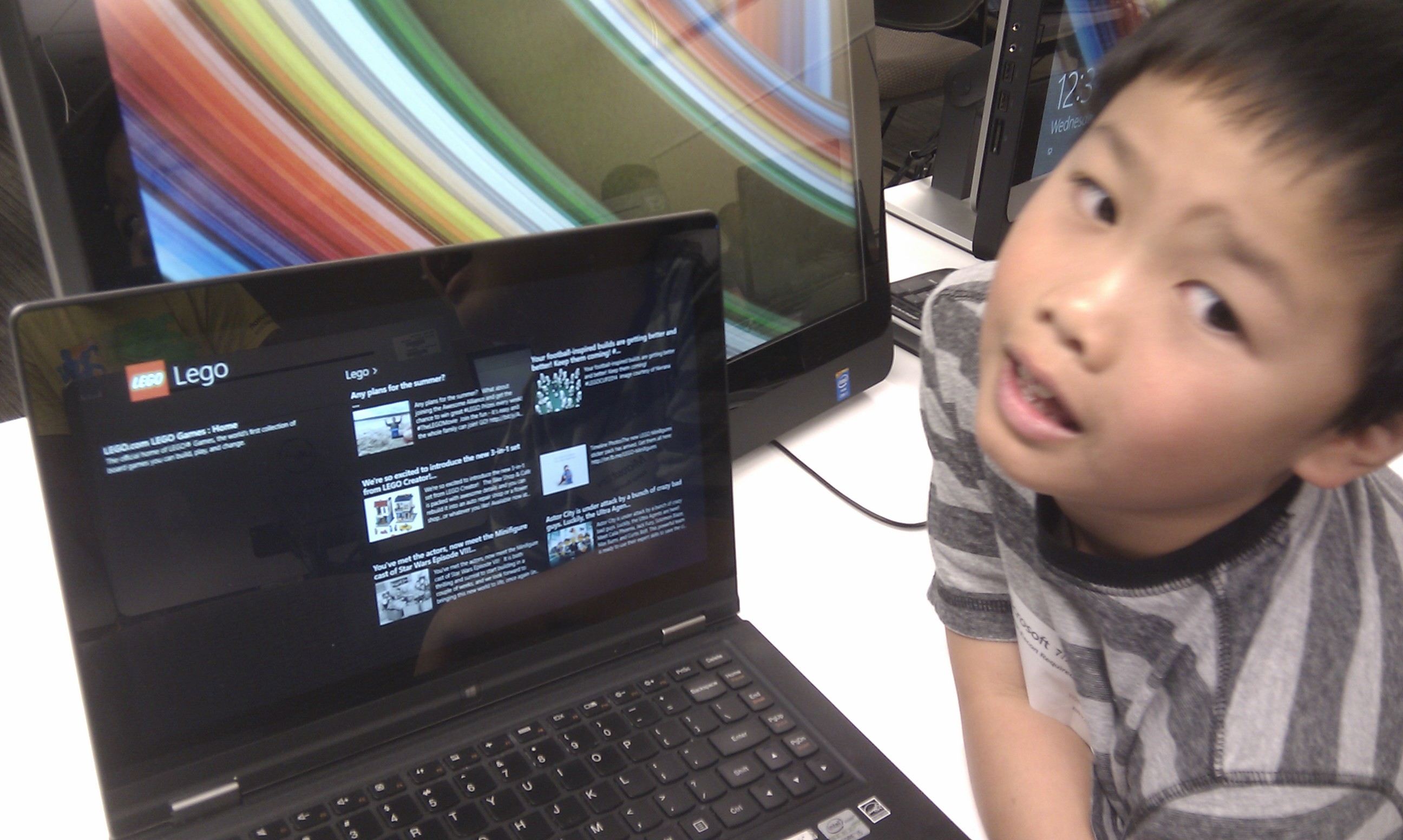
I always end up learning something new when I teach others. One thing I learned was that the majority of kids enjoyed adding images from computers when creating an app. There were also two specific issues I observed:
- Many kids didn’t know how to resize images. Because certain features in App Studio requires images to be at specific sizes, it was important for them to know how to do basic image editing using Paint.
- You can add images using the HTML section by using the <img> tag in the “DATA” window, or you can add images using the “Collection” Advanced Feature. Both ways tended to be a bit advanced for some students. Even I forgot to set the binding at the event when using the “Collection” section.
I was very happy to see kids’ interest and adeptness at building programs. I’m a firm believer that everyone should learn how to code and am especially a strong supporter of the “Hour of Code” movement. I look forward to help out in similar events by Microsoft in the future.