
Everything you need to run your online training
-
Overview
Overview
-
Branding & Domain
Use your own branding and white label
You will have a unique subdomain for your academy
http://reelswitch.eduongo.com
Pick your own subdomainOR Use your own domain name
http://reelswitch.com
Please contact us if you'd like to use your own domain name: info@eduongo.com -
Course Catalog
View all courses and course details at a glance
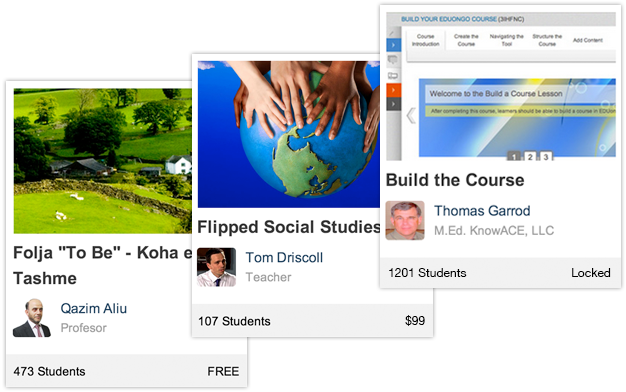
Manage your Course Catalog
- Customize your Course tiles as you wish
- Your Courses can be FREE, Paid or Locked
- Publish a creative Course Detail page with an introductory video to engage students
- Invite students or other teachers to join your academy
- Build a Course from scratch or use one of our Templates to save time
- Course design & development support
- Need help? Contact us for design & development service
-
Engage Students
Tools to communicate and engage with students
The Course Stream Area
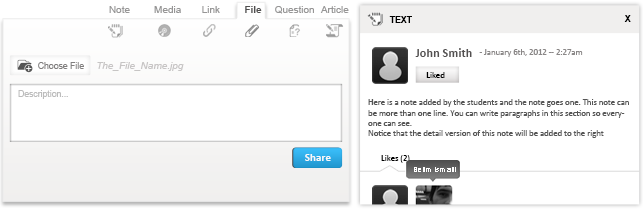
Use our private Social Network where students can collaborate within a secured environment. Students can post notes, media, ask questions, comment and like other posts ...etc.
Video Noting - Collaborate while watching a video

While the video is playing, students and teachers can add notes on the video timeline that all viewers will see. Teachers can answer questions from students, and students can comment on each other’s notes.
Student progress
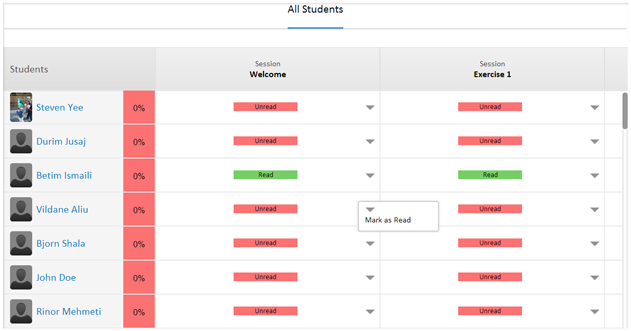
Student progress allows students and teachers to easily track progress through the course. Students will receive reminders by email or SMS so they don’t forget important deadlines. Teachers will have to ability to review each student progress and provide personalized assistance when needed.
-
Add an ebook or create your own
An e-Reader that lets you upload your ebooks
My Books
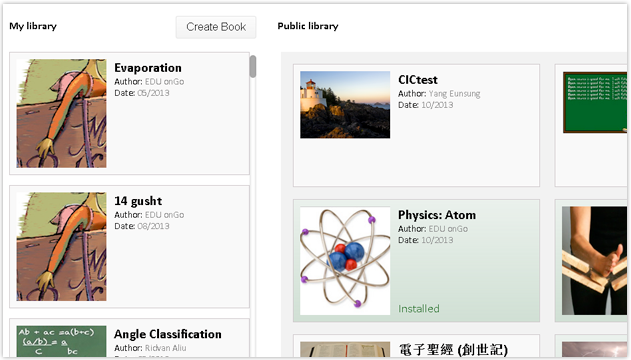
Our built-in e-Reader allows you to include any eBook you created or installed from the public library into your course. You can enrich your content with any form of digital media as our e-Reader supports ePub and HTML5.
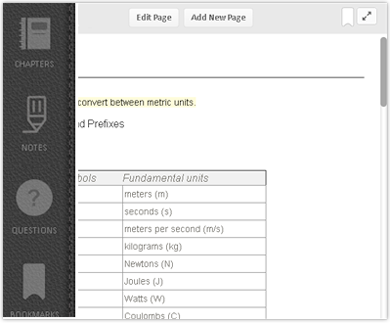
Our e-Reader includes features each as
- Ability to Highlight text and add notes
- Definitions and Search functions
- Bookmarks
- Add questions
- Share notes and questions with others
- Course design & development support
- Create flashcards and quizzes as study tools
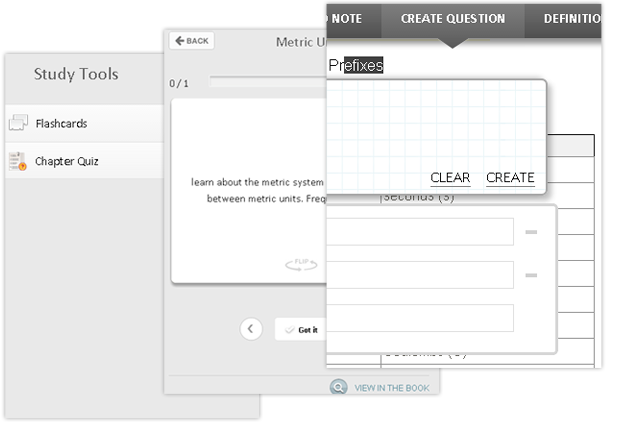
-
Organize your course
Organize assignments and build your curriculum
Organize your course into Sessions
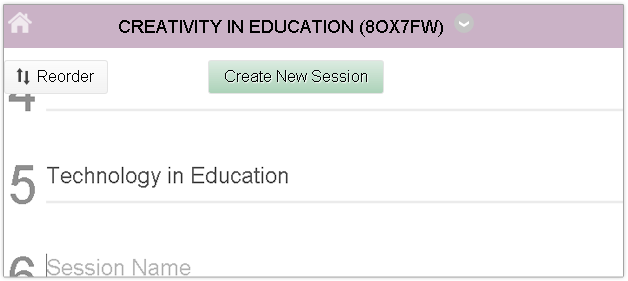
Instructors can build Course curriculum by editing and organizing the Course sessions. There are many easy to use tools to that allow instructors to create interactive sessions for their students

- Add Slider(s) to your session to provide an overview of your session
- Add an Activity such as an Assignment, Quiz, or Discussion by selecting from the drop down list
- Upload an MP3 audio file
- Add a video by uploading a MP4 file or link to YouTube or Vimeo
- Attach a file such as a PDF, PowerPoint, Word, Excel, Text, or any type of file
- Add content to your session including standard text, images, and even HTML5
- Schedule a Live Session others can join remotely which includes screen sharing, and real time communication (audio and video) with participants in a web-meeting format
- Import SCORM objects to build out your Course quickly and easily
-
How to add students
Add and manage students in your course
Add new users and manage their information efficiently. You can add users individually or import everyone at once in a CSV file. Another way to add students and teachers is to send them email invitations to the course in the course stream.
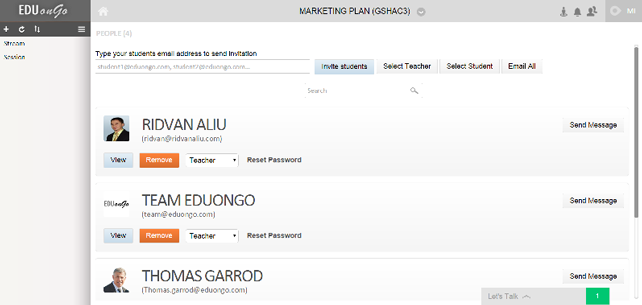
-
Live Sessions
Interactive web meetings with students
Easy to use Interface with all the feature you need to host any effective web meeting
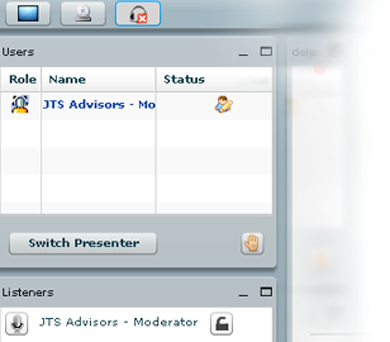
- Audio and video support Screen sharing
- Interactive Whiteboard
- File Sharing
- Public and Private Chat
-
Cloud Storage
Secure cloud storage for managing files
Upload your files to our secure cloud storage
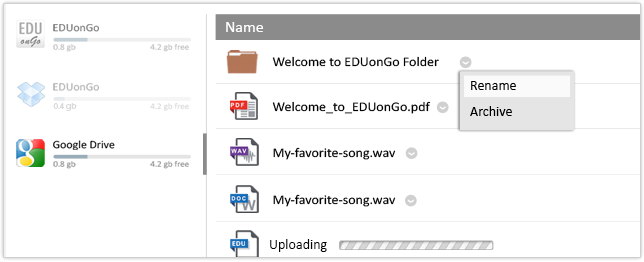
All user on EDUoGo get 2GB of cloud storage for free. DriveYou can also hook up your Google Drive or Drop Box accounts, and quickly pull files directly into EDUonGo storage as well as your Courses.
-
Administrator Tools
Manage users and track course activities and student progress
User Management
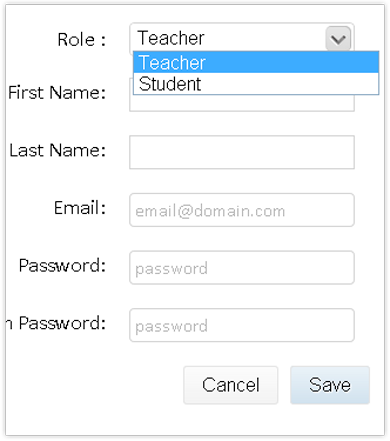 Administrators will have the ability to manage users, set roles and permissions, and reset passwords. They will also have access to comprehensive reports on courses activities, and progress.
Administrators will have the ability to manage users, set roles and permissions, and reset passwords. They will also have access to comprehensive reports on courses activities, and progress.
This application is available to Administrators only. Administrators can create user accounts such as more administrators, teachers and students.
Advanced Reports
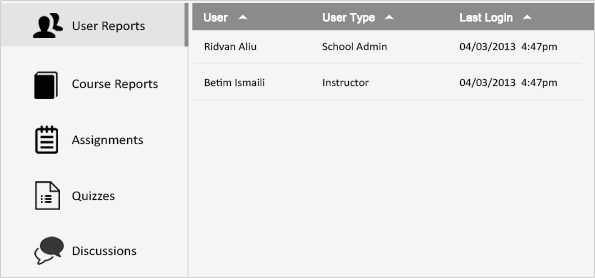
Find out the last login of any user, which student is falling behind, teacher activities, course reports and a lot more. This application is available to School Administrators only.
-
24 hrs Email Support
Round-the-clock support from EDUonGo staff
24 hrs email support
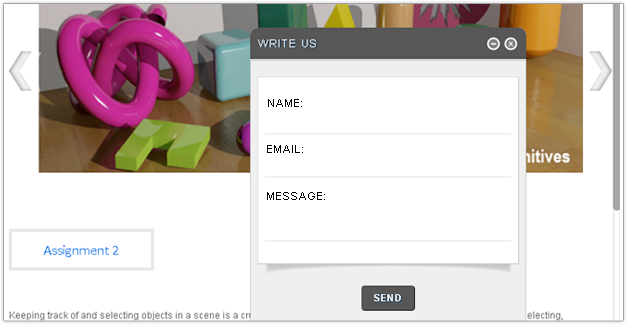
When you enter the course area you will see the "Write us" section at the bottom right corner. All users can write to our support team at anytime while navigating the course area.
Use your own branding and white label
View all courses and course details at a glance
Tools to communicate and engage with students
An e-Reader that lets you upload your ebooks
Organize assignments and build your curriculum
Add and manage students in your course
Interactive web meetings with students
Secure cloud storage for managing files
Manage users and track course activities and student progress
Round-the-clock support from EDUonGo staff

Create your free course today!
It takes seconds to create a course under your branded academy.
Create a free courseTeach what you know!
We believe everyone has creative potential. With the right tools, you can harness the power of your creativity to change lives for the better.