If you want to grade one assignment at a time, you will need to take follow these steps.
- Open up your course and navigate to the left-hand menu bar Click “Course Settings”.
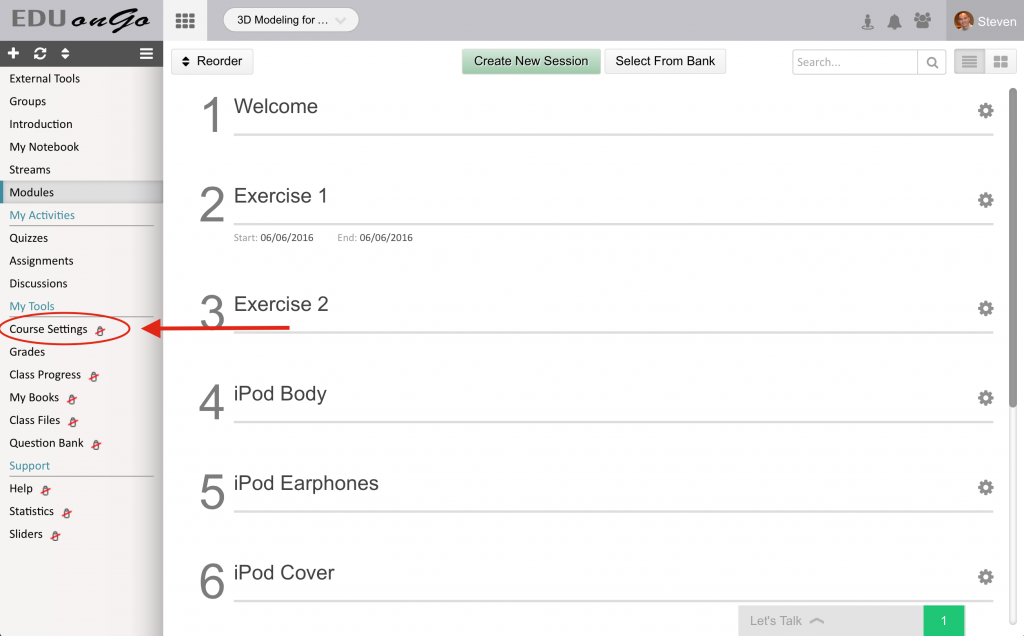
- Scroll down to “Grade activity one by one:” and select “Yes”. Then click “Save”.
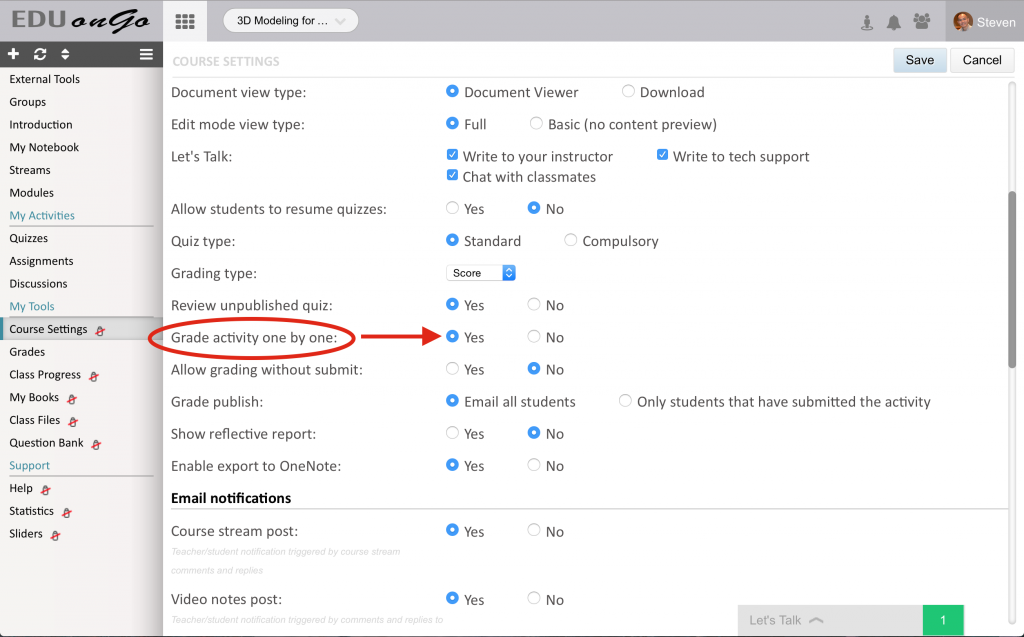
After enabling this feature and enter the gradebook, you’ll see that you can now select individual assignments to grade at a time.
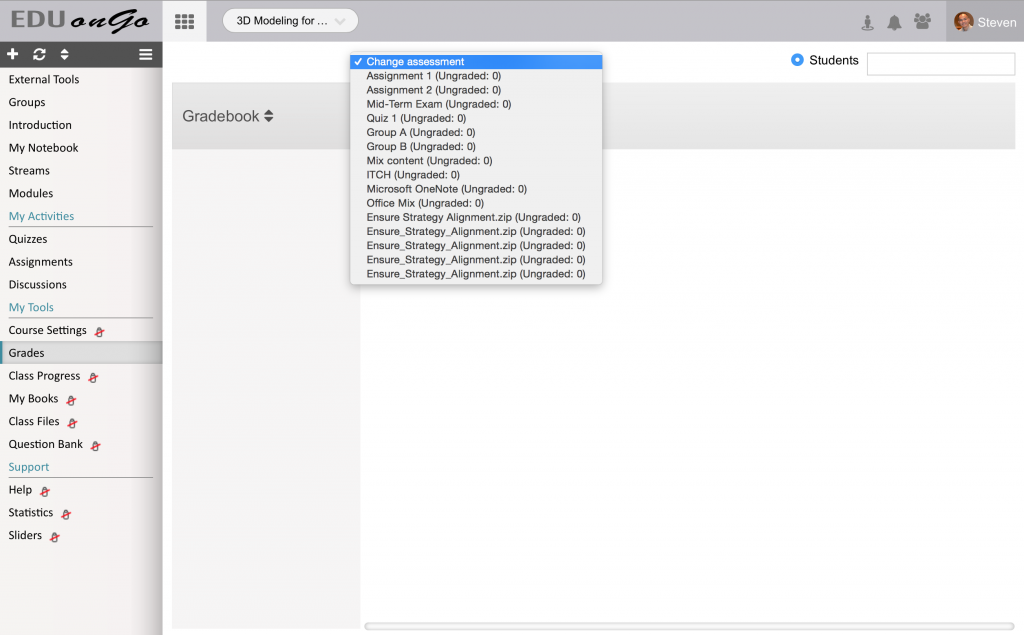
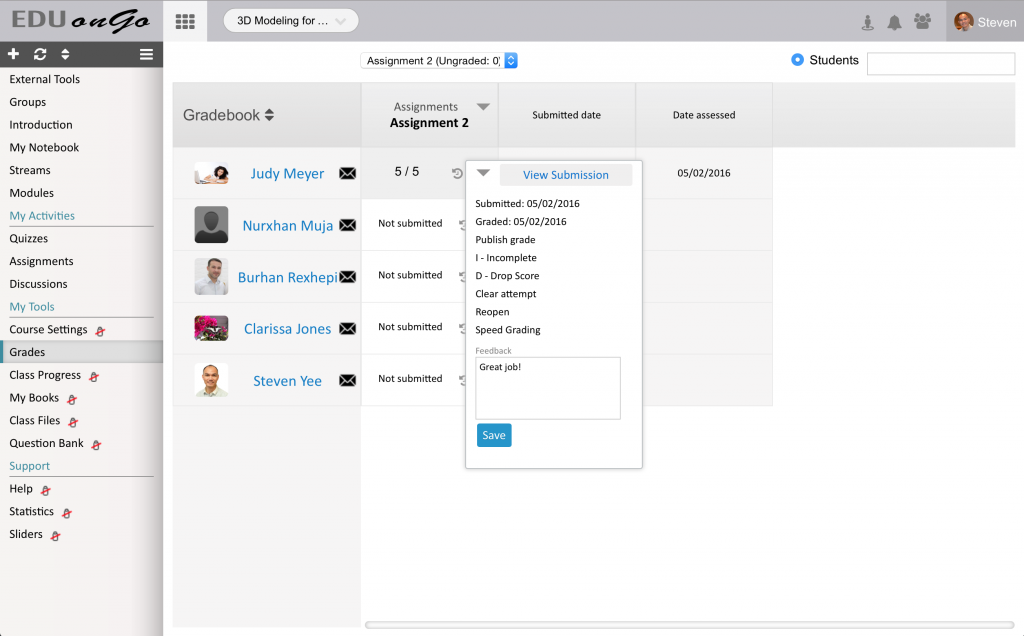

Leave A Comment?