By default, the standard quiz is set up so that students can view the number of questions on the quiz and also flip back and forth between quiz questions.
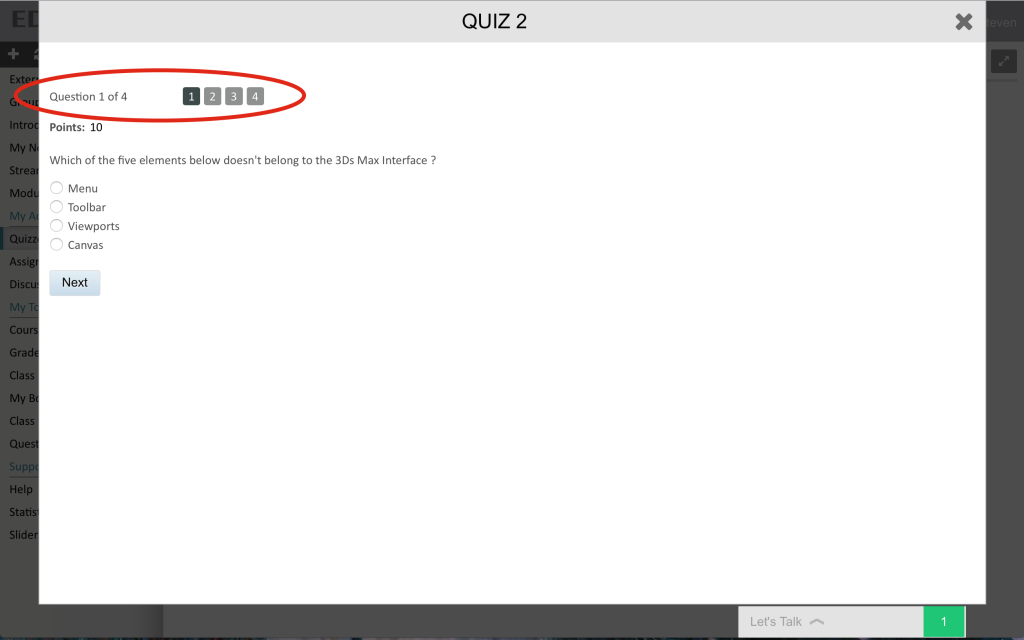
You can change this layout to compulsory, where students must take the quiz chronologically and can only proceed to the next question after answering the previous one. This layout does not allow the student to backtrack or re-do any of their answers.
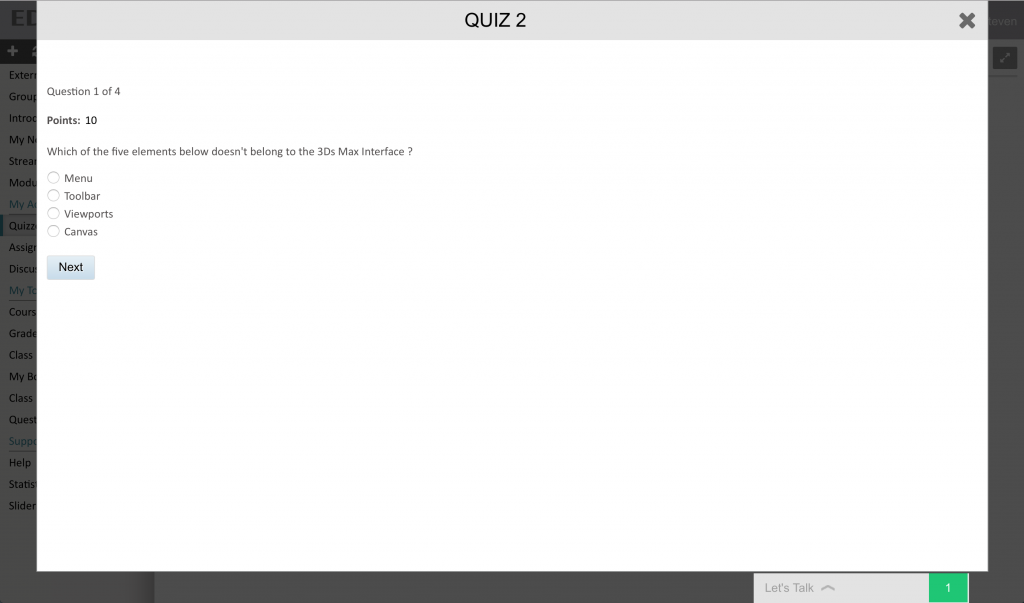
To enable the compulsory feature, follow these steps.
- Enter course. Click “Course Settings”.
- Scroll down to “Quiz type” and select “Compulsory”. Click “Save”.
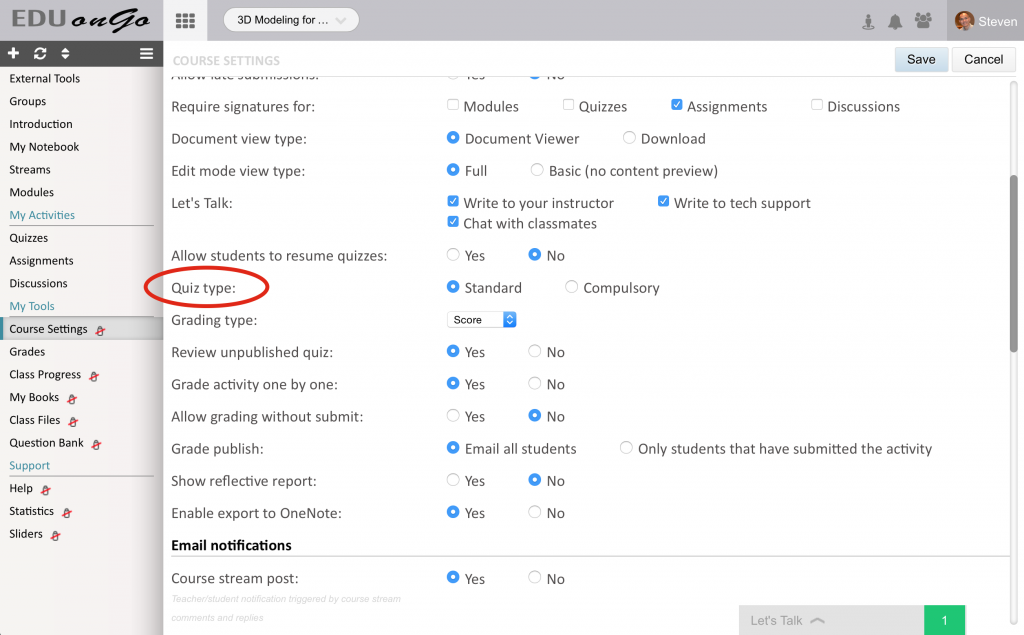

Leave A Comment?